Add a singular.live overlay to my live stream
- In the LiveU Studio Production Studio (1).
- Select Add an input (2).
- in the HTML Overlays section (3).
- Select Add singular.live (4).
- Take the opportunity to add any other potential input you wish to add.
- Log into your singular.live account (5).
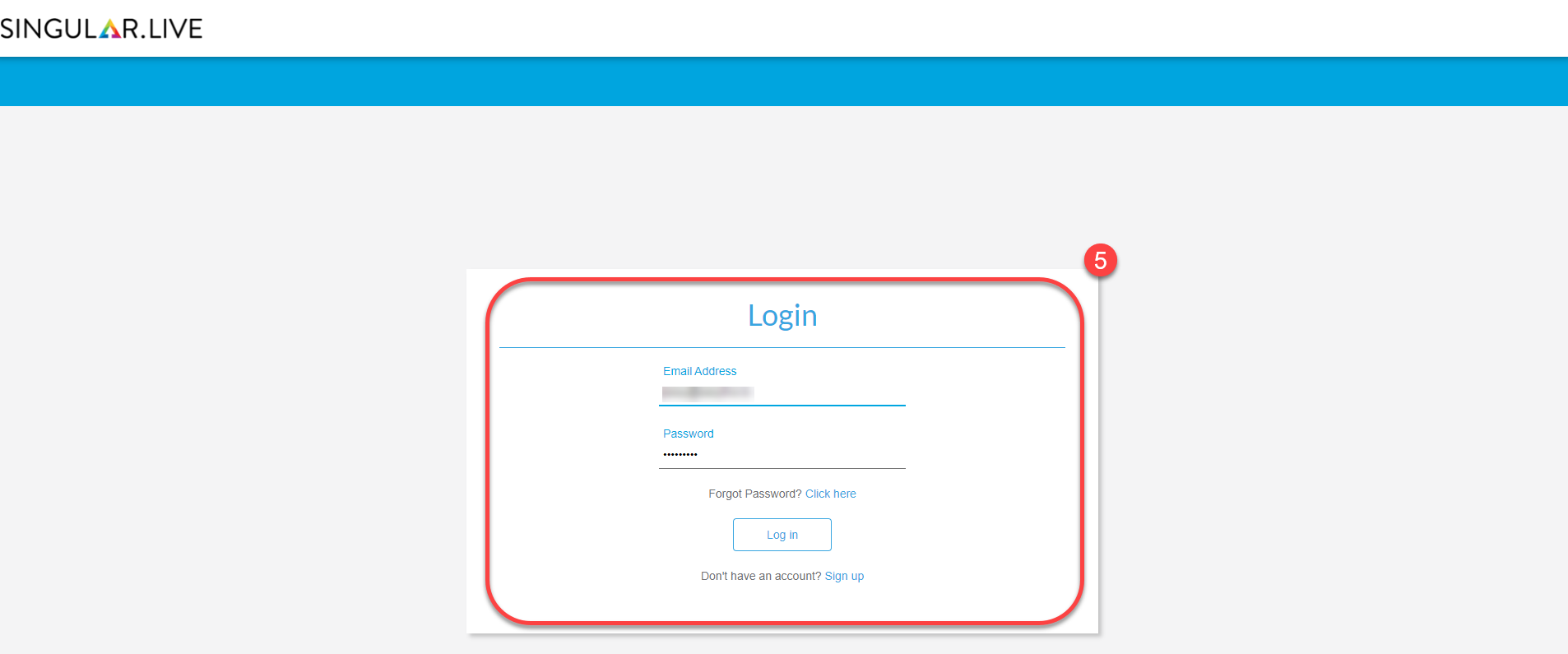
- Navigate to your "App" section and copy your overlay's output URL.
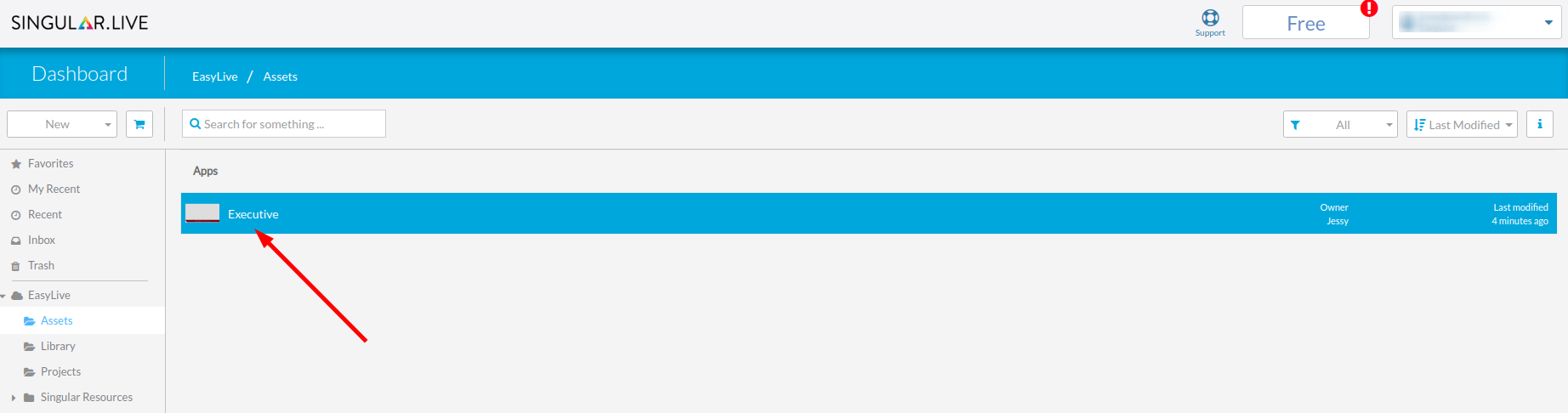
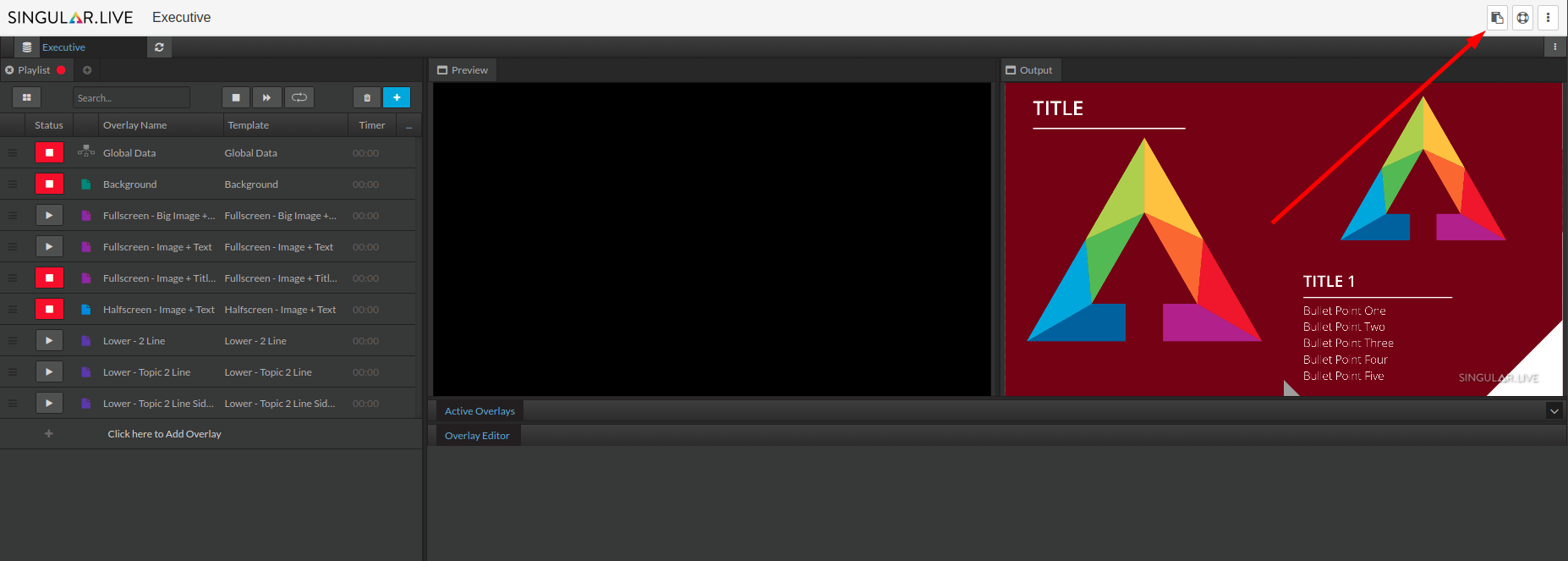
- Paste it in LiveU Studio and enable the singular.live element by clicking on it.
- If ready, Start publishing and record.
My overlay is not displayed on LiveU Studio? -> check that the singular.live input is on the top layer in the Production Studio and well enabled.
Can't find the right answer?
Contact the LiveU Studio Support team via our Live Chat.