If you do not have sufficient rights to access the desired YouTube account, the show producer can simply provide you with an RTMP link to send your stream.
First, follow this tutorial to get your RTMP and YouTube Stream Key.
Then you just have to add the provided RTMP link as a "custom RTMP" publishing point on LiveU Studio.
SRT is not open to all customers and requires Youtube support to enable the feature.
If you do not have sufficient rights to access the desired YouTube account, the show producer can simply provide you with an SRT link to send your stream.
- First, get your YouTube SRT URL & Stream Key.
- Then you just have to add the provided SRT link as a "custom SRT" publishing point on LiveU Studio.
Please note than in the Stream ID field on the Studio side you'll need to add #!::u= at the beginning of the Stream key provided by YouTube.
-
- You can follow this example in order to fill each field.
- Increase the latency if needed (80ms by default).
That's it! You're live on YouTube using SRT.
Problem adding your account? Don't panic!
- Log in to your YouTube account.
- Go to your settings -> Channel Status and Features.
- Verify that features requiring phone number validation are enabled.
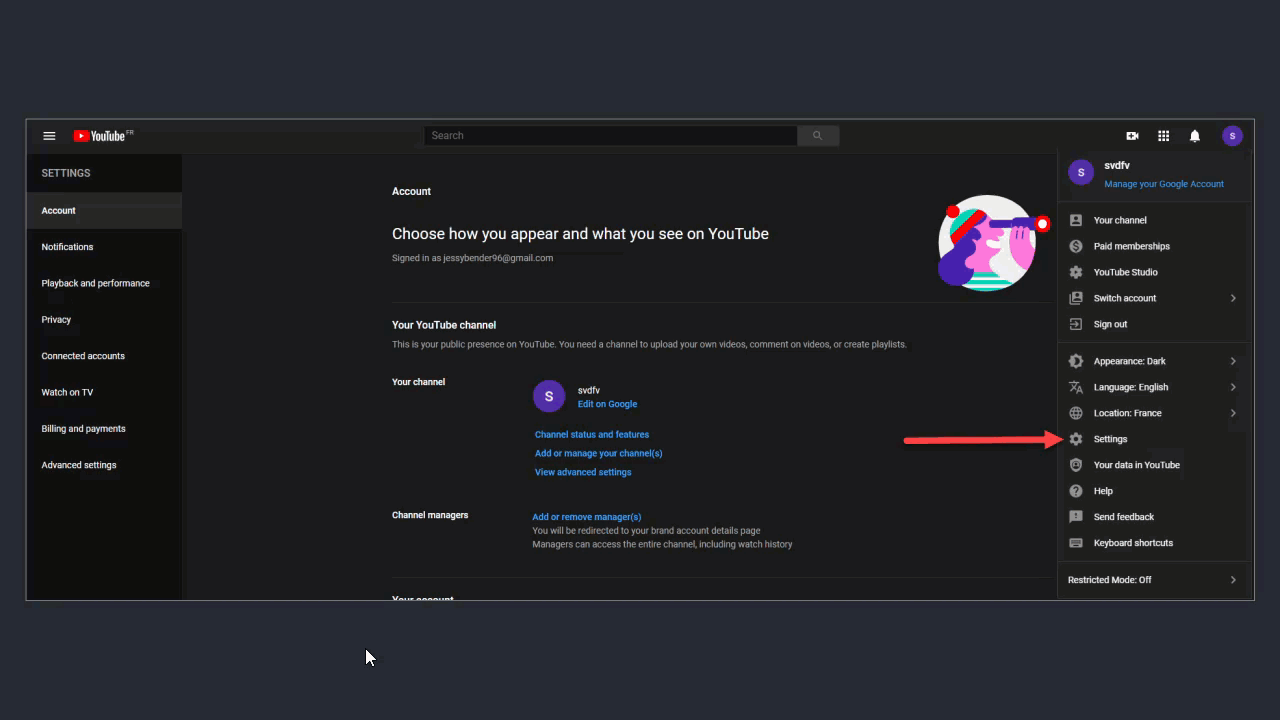
Can't find the right answer?
Contact the LiveU Studio Support team via our Live Chat.