Live Streaming With the LiveU LU300(S)/600/800 (SRT)
GETTING STARTED WITH THE LU FIELD UNITS IS SUPER-EASY. TO BEGIN:
- Go to LiveU Central and sign in with your credential provided by LiveU.
- Connect your LU300(S)/600/800 to the internet using the method of your choice.
- Confirm that you have a LiveU reception server (cloud or physical), if you're not sure, please get in touch with LiveU support. Above 720p you must inform the LiveU support to check if your server is powerful enough.
STREAMING TO LIVEU STUDIO
- Go to the LiveU Studio Production studio (1) and Add an input (2).
- Select Live source (3)-> Encoder (push) (4)-> Other SRT encoder.

- Copy the provided SRT URL and enable the LiveU input in the LiveU Studio layers by clicking on it.
- Go to LiveU Central -> Manage (A) -> Channel (B) -> Select an available channel.
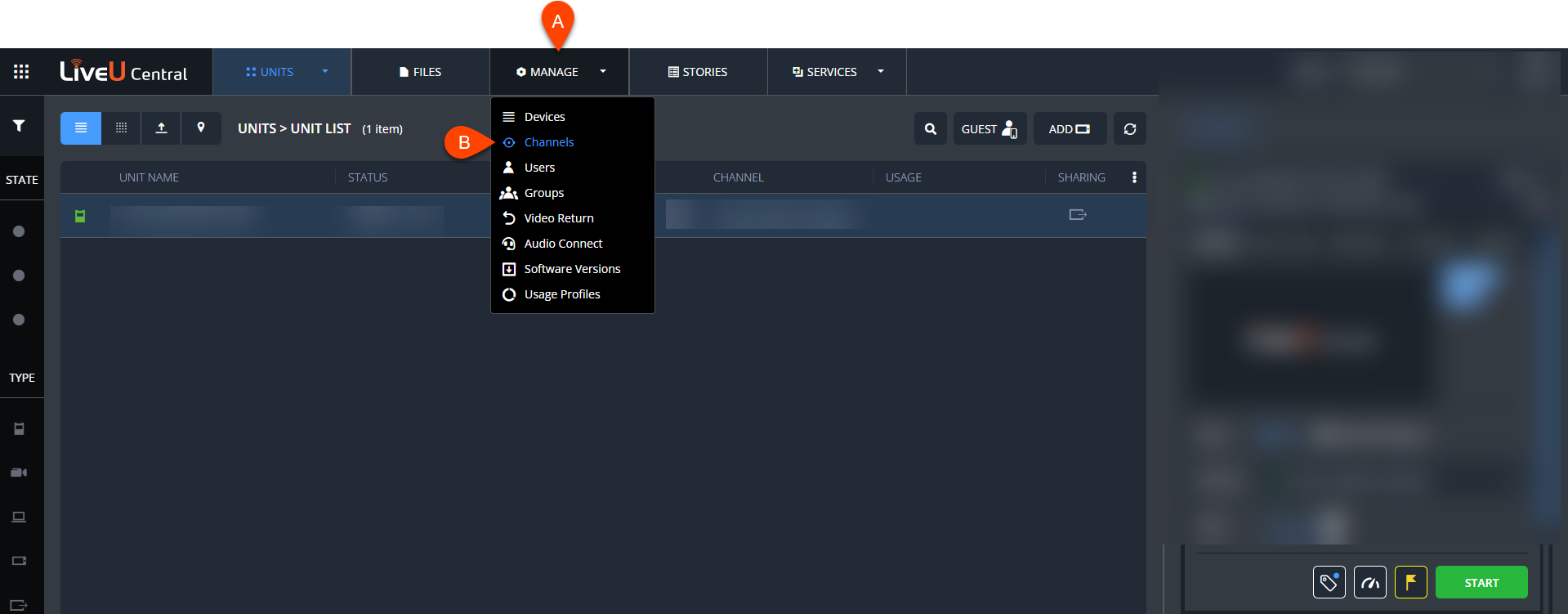
- In the Streaming menu of this channel, select :
- Stream Type: SRT
- SRT Mode: Caller
- NO Passphrase
- Copy/paste theprovided Stream URL into the field "URL" and "Stream ID".
Make sure to remove "?stream_id=" from the provided URL. You have to separate the url in 2 parts, the URL and the Stream ID.
Example, for the following provided URL :
- srt://eu-irl.studio.liveu.tv:8080?streamid=eu-irl/other_push_48581_suFv3a
- URL: srt://eu-irl.studio.liveu.tv:8080
- Stream ID: eu-irl/other_push_48581_suFv3a
- Start the test phase on LiveU Studio and Go Live on your LU Field Units/LiveU Central.
If you're ready to stream you can :
- Start publishing & record on LiveU Studio.
Don't forget to stop the live with the [END] button!
Next steps
Are you looking for Comms / IFB with your LU Encoder operators / camera operators and/or your decoder operator, back to a physical studio?
- Please see this video tutorial about Web Audio Connect, part of the LU Ecosystem to solve this.
Can't find the right answer?
Contact the LiveU Studio Support team via our Live Chat.